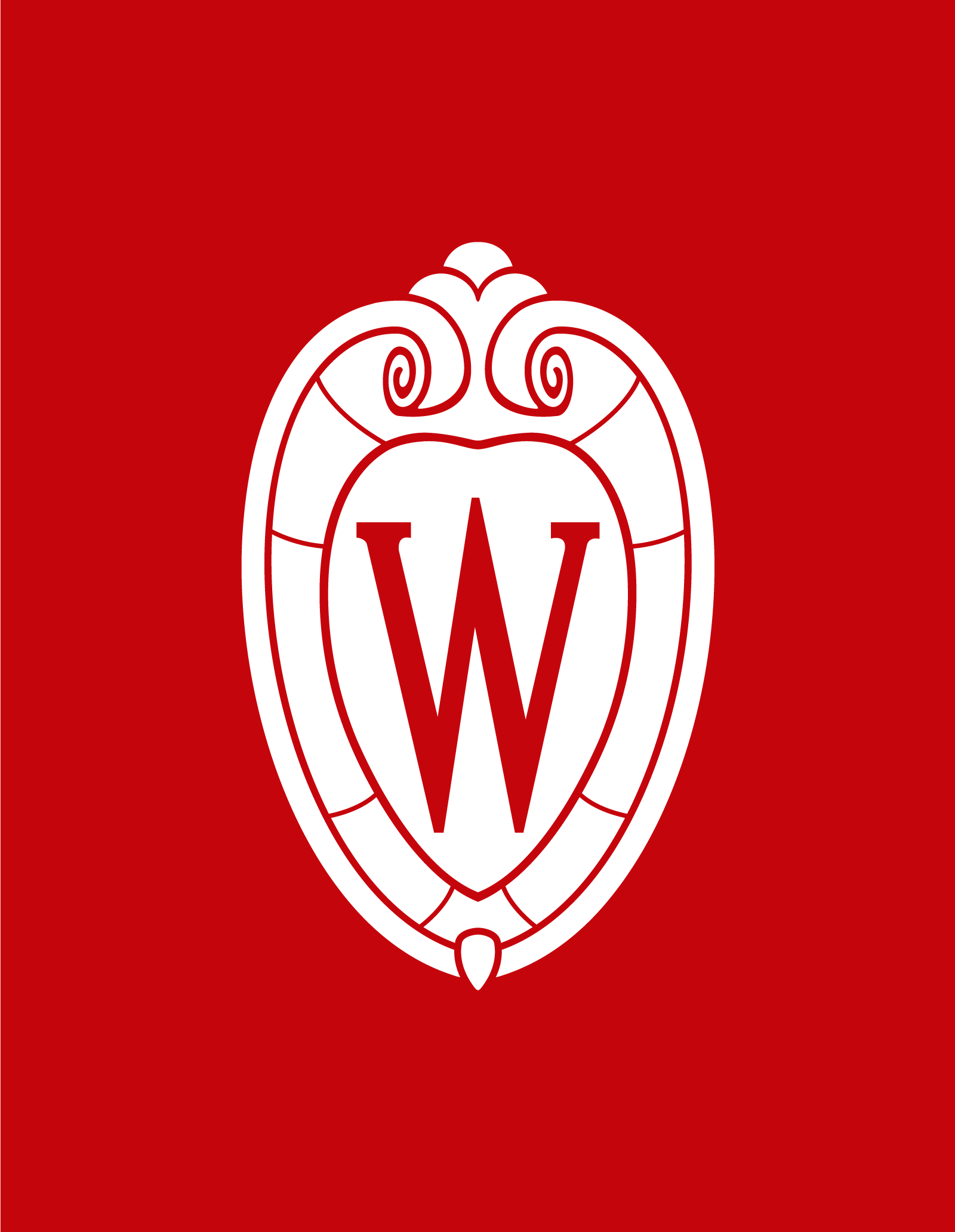Summer calendar
Take advantage of an early 4-week session. Choose from classes that fulfill a variety of requirements, from communication to ethnic studies and biological sciences. Complete a course early so you can savor your summer!
If the early session doesn’t fit your schedule, Summer Term has flexible class lengths throughout May, June, July, and August. Most courses are 3-to-8 weeks in length. Learn more about UW–Madison summer courses and programs.
With more than 1,000 course options, Summer Term offers great choices and convenient times for everyone both on campus and online.
Important dates
Enrollment open
April 1, 2024
Full Course Guide open
January 10, 2024
Scholarship applications open
February 12, 2024
Scholarship applications close
April 7, 2024
Early start
Early Start
CALS Quickstart application deadline
May 1, 2024
Engineering Summer Launch application deadline
May 5, 2024
Study Abroad Summer Launch application deadline
April 15, 2024
Transfer Early Start Program application deadline
May 8, 2024
Wisconsin Experience Summer Launch application deadline
May 5, 2024
Enrollment
Enrollment
Enrollment times assigned
TBD
Enrollment open for UW-Madison students
April 1, 2024
Enrollment open for visiting students
Early April, 2024
Popular sessions
Popular sessions
Early 4 week session
May 20–June 16, 2024
8 Week session
June 17–Aug. 11, 2024
4 week session
June 17–July 14, 2024
4 week session
July 15–Aug. 11, 2024
Want to take a class at a certain time?
Go to the Schedule of Classes at the Office of the Registrar.
Look for General Public and click Public Class Search.
Under the drop-down menu for Term, choose Summer.
Under Class Meeting/Instructor, sort by start and end times and days of week.
Add & Drop Deadlines
Deadlines vary widely depending on the summer sessions(s) you are enrolled in. Specific deadline dates can be viewed in your MyUW Student Center. Use the calendar icon displayed on your Summary Grid on the Student Center homepage as well as your My Class Schedule page. Contact the Office of the Registrar with questions.